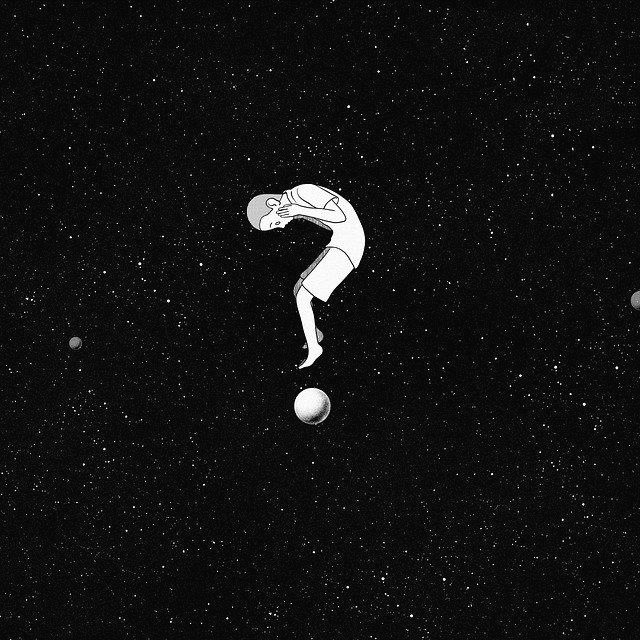Notice
Recent Posts
Recent Comments
Link
| 일 | 월 | 화 | 수 | 목 | 금 | 토 |
|---|---|---|---|---|---|---|
| 1 | 2 | 3 | ||||
| 4 | 5 | 6 | 7 | 8 | 9 | 10 |
| 11 | 12 | 13 | 14 | 15 | 16 | 17 |
| 18 | 19 | 20 | 21 | 22 | 23 | 24 |
| 25 | 26 | 27 | 28 | 29 | 30 | 31 |
Tags
- SASS
- 알고리즘
- object
- 문자열
- 코딩테스트
- VSCODE단축키
- ::before
- input
- javascript
- carousel slider
- string
- html 태그
- 자바스크립트
- 프로그래머스 코딩테스트
- 전개연산자
- layout
- vscode
- scss
- css
- TAG
- HTML
- 인라인
- @mixin
- 합계 알고리즘
- Em
- inline
- js
- 인라인블록
- float
- 프로그래머스
Archives
- Today
- Total
Outputor
만든 사이트 발행하기 1 - Github Pages 본문
Github Pages
1. 도메인 주소 상관없는 포트폴리오가 빠르게 필요할 때 사용하면 좋음
2. https://github.com/ 에 가입 및 로그인함
GitHub: Where the world builds software
GitHub is where over 73 million developers shape the future of software, together. Contribute to the open source community, manage your Git repositories, review code like a pro, track bugs and feat...
github.com
3. New버튼을 눌러 New repository를 만들어줌

4. repository name 섹션엔 왼쪽에 뜨는 왼쪽에뜨는아이디.github.io로 적어주시면 됨 (Add a README file 체크해줌)
- 왼쪽에 뜨는 아이디가 아닌 다른 이름으로 하면 안됨
5. 다음에 나오는 화면에 드래그 앤 드롭으로 html,css,js 파일을 업로드하고 Commit changes를 누르면 됨

6. 방금 발행한 사이트의 주소는 아까 적은 원하는이름.github.io임 (접속하면 사이트 나옴)
7. 파일을 업데이트 했다면 업데이트한 파일을 아까랑 똑같이 업로드해주면 됨
8. 문제가 생겼다면 repository를 삭제후 다시 만들면 됨